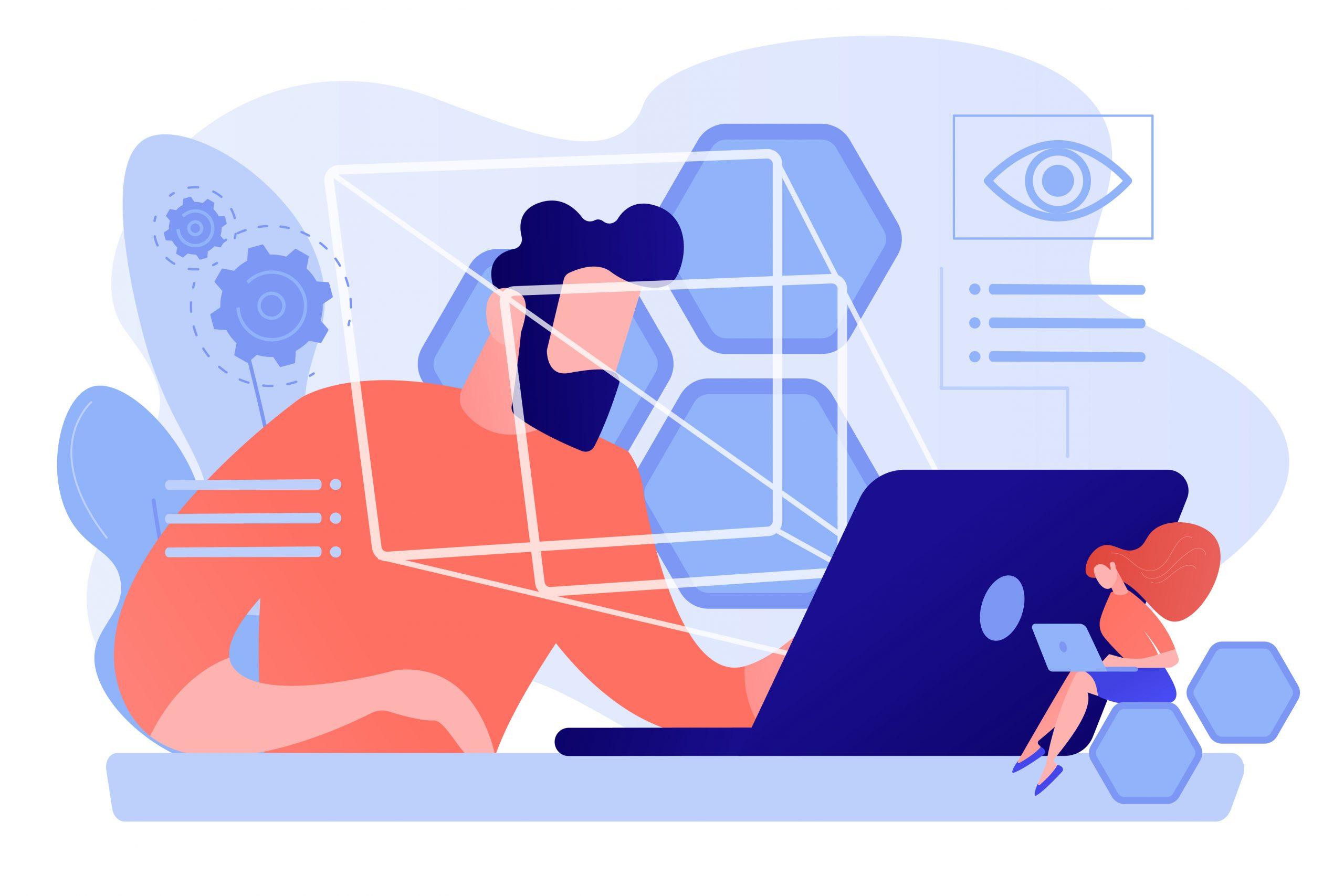
-
23 April 2021
- Machine Learning
To ensure high traffic on your e-commerce platform you have to surprise your customers with modern solutions and solve their problems before they even realize they have some. This means you have to think of enhancements all the time to make your website or app more competitive. Visual search is certainly a technique that will simplify the shopping process.
Remember the last time you did online shopping. Do you remember some great coffee table you found on a website with living room designs, but couldn’t find later in any furniture shop? And how about this t-shirt you saw in your friend’s photo, but you have no idea how to find it in an online shop? Visual search can solve this problem and help you find the exact things you are looking for. If you want to find out how Visual Search cen help your business visit our Data Science Consulting page
How do we shop online?
Surely you will agree that nowadays shopping is not only a necessity – a lot of people also treat it as entertainment. Funny as it may sound, the truth is that a lot of us download mobile online shop apps and scroll through them in our free time searching for interesting and cheap products. So, there are two approaches to shopping. Some may simply choose the product category and then check out everything on offer and pick things which they find nice and affordable. The second group of people know exactly what they want. It is common that we see something in a magazine, on a website, Google or Instagram and don’t know where to find exactly the same thing or something similar. And here lies the potential of visual search.
What is visual search?
Visual search is not such a new idea, and yet there are still but a few e-commerce platforms that use this solution. Just in 2018, 62% of millennials declared that they wanted visual search more than any other technology. And it’s constantly growing more popular – in the UK in 2019, 45% of retailers were already using it.
Visual search uses real-world images – photos or even screenshots – to find a product similar to or the same as the one shown on the picture. All the user needs to do is to point the camera at the sought for item or upload a chosen photo into the special browser on the e-commerce platform. With this method you could actually solve three different problems:
- You liked something you had seen on the internet, and you don’t know how to find it, so you can use the photo for visual search and look for something like it.
- You’re looking for a product similar to what you’d seen in a photo, but you want to see different versions of this product (colour, size, style).
- You don’t know yet exactly what you want, so you load a photo as your starting point.
How does visual search work?
Visual search is an AI-based (Artificial Intelligence-based) technology that helps a user search for things with pictures instead of text. It works through the combination of computer vision and machine learning. Computer vision allows machines to “see” and interpret” an image before performing actions based on the given information. That is not a new technology, but its potential can now be fulfilled for real thanks to the development and advancement of machine learning that is used for visual search.
Shortly, machine learning provides the information necessary for computer vision to understand what is in a picture. Using it, you can use a computer to recognize something by feeding it enough data for it to learn to tell the differences between images.
Image search vs visual search – what is a difference?
In some articles you may find paragraphs pointing out the major difference between image search and visual search. Although they’re both focused on images, the main difference is that when people do image search, they use words. Image search has been around since 2001, introduced by Google. Visual search is a type of sensory search. In this process, the result is in response to a visual input (for example, a photo).
What is a Visual Search Engine?
In order to perform a visual search, you need a search engine specially designed to look for information using image based input. It should also be able to display the results of the search visually. Engines like this are mostly used to search for results on mobile devices. They often use techniques for Content Based Image Retrieval. Content-based means that instead of analyzing metadata (like keywords, tags, descriptions of an image) the content of the image is analyzed during the search.
Visual search in the future
Big brands are already using and testing this technology to learn how it can be used in business, so if you’re in e-commerce, you should keep an eye on the development of visual search. It is not only a fancy, interesting addition to your e-commerce platform but a functionality that could have a significant influence on your sales and user experience.
It is quite possible that visual search will be developed in parallel to augmented reality and virtual reality, which are also the most attractive e-commerce innovations of our times.
Advantages of visual search
You’re not sure if you should integrate visual search technology with your platform? Here are the main benefits of doing so.
Increased sales
When it comes to selling, you should try to understand the psychology of the user very well. The thing is that the brain processes images much faster than it processes textual elements. There is also a simple rule – in most situations, if customers don’t find what they’re looking for, they will leave the platform instead of buying something different. While searching by text can be really inefficient, visual search can give a user exactly the right thing, increasing the likelihood of a sale.
Improved user experience
Customers prefer to sort products using images. They respond with an emotional reaction to an image first, and then, if they enjoy what they see, they might get to the text to learn more about the product. Also, while we can spend hours scrolling through shopping apps, sometimes we just desperately want to find a product with specific features quickly. Endless searching for the product may result in abandoning the cart or the platform without buying. You can prevent this using visual search technique to show users products that are similar to or the same as what they are looking for. With this technology, finding a product with similar features is also easier and faster. It reduces the amount of steps that users have to go through when shopping to find a particular product. That results in better UX.
Efficient search
Visual search is fast, easy and safe. As a seller, when you use traditional search techniques on your platform, you have to (or your employees have to) manually tag all images uploaded to your website or application. In case some image is mis-tagged or not tagged at all, the traditional tools won’t be able to find it and present it to customers. Visual search is more accurate as it focuses on the image content, not textual metadata, so the results will always be accurate.
Visual search tools already on the market
You have never used visual search before, and you don’t know any e-commerce or other type of platform that uses this technology? Pinterest is a platform that focuses totally on images. Just a few years ago, the company invested in computer vision and artificial intelligence. Eventually they came up with an application called Lens. Now, more and more people use it to perform visual search.
We also have to mention the e-commerce giant Amazon, which also uses visual search technology to provide other platforms’ users (Snapchat or Instagram) with a way to visually search for products. After taking a picture of a product with the Camera Search functionality inside the Amazon app, you’ll receive all relevant products available on Amazon.
Become as innovative as the most popular brands. Contact us if you’d like to know how you can benefit from the power of visual search.
Check out our blog for more details on Data Science and Advance Analytics:


